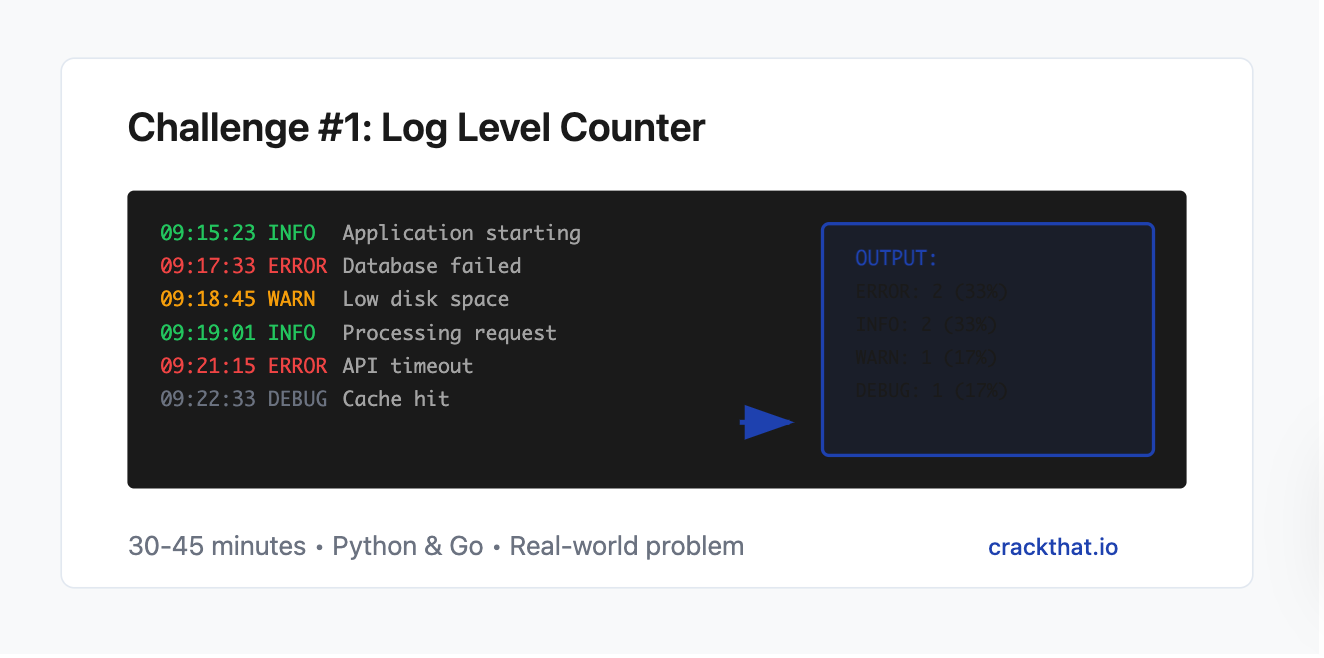Coding Challenge #1: Log Level Counter
Your application is spitting out thousands of log entries daily, and your manager just asked: "How many errors did we have yesterday?"
You could manually grep through the logs, but there's got to be a better way. Plus, you suspect there might be patterns in when errors occur that could help prevent future issues.
Your Mission
Build a log analyzer that counts different log levels and gives you insights into your application's health.
Requirements
Your tool must:
Read log files and count occurrences of each log level (ERROR, WARN, INFO, DEBUG)
Display results sorted by frequency (highest first)
Handle case-insensitive matching
Support custom log formats via command-line arguments
Calculate percentage distribution of each log level
Show timestamps of first and last occurrence for each level
Sample Input (app.log)
2025-07-18 09:15:23 INFO Application starting up
2025-07-18 09:15:45 INFO Database connection established
2025-07-18 09:16:12 WARN Low disk space detected
2025-07-18 09:17:33 ERROR Failed to connect to payment gateway
2025-07-18 09:18:01 INFO Processing user request
2025-07-18 09:19:15 ERROR Database timeout occurred
2025-07-18 09:20:47 INFO User session created
2025-07-18 09:21:22 DEBUG Cache hit for user profile
2025-07-18 09:22:18 WARN Rate limit approaching
2025-07-18 09:23:44 ERROR Invalid API key provided
Expected Output
Log Analysis Report
===================
Total log entries: 10
Log Level Distribution:
-----------------------
ERROR: 3 (30.0%) | First: 09:17:33 | Last: 09:23:44
INFO: 3 (30.0%) | First: 09:15:23 | Last: 09:20:47
WARN: 2 (20.0%) | First: 09:16:12 | Last: 09:22:18
DEBUG: 1 (10.0%) | First: 09:21:22 | Last: 09:21:22
Summary: 🔴 3 errors detected - investigate payment gateway and API issues
Starter Code Templates
Python Approach
import re
import sys
from collections import defaultdict
from datetime import datetime
def parse_log_line(line):
"""Extract timestamp and log level from a log line"""
# Basic pattern: YYYY-MM-DD HH:MM:SS LEVEL message
pattern = r'(\d{4}-\d{2}-\d{2} \d{2}:\d{2}:\d{2})\s+(ERROR|WARN|INFO|DEBUG)'
match = re.search(pattern, line, re.IGNORECASE)
if match:
return {
'timestamp': match.group(1),
'level': match.group(2).upper()
}
return None
def analyze_logs(filename):
"""Main analysis function"""
# Your implementation here
pass
if __name__ == "__main__":
if len(sys.argv) != 2:
print("Usage: python log_analyzer.py <logfile>")
sys.exit(1)
analyze_logs(sys.argv[1])
Go Approach
package main
import (
"bufio"
"fmt"
"os"
"regexp"
"strings"
)
type LogEntry struct {
Timestamp string
Level string
}
func parseLogLine(line string) *LogEntry {
// Pattern: YYYY-MM-DD HH:MM:SS LEVEL message
pattern := regexp.MustCompile(`(\d{4}-\d{2}-\d{2} \d{2}:\d{2}:\d{2})\s+(ERROR|WARN|INFO|DEBUG)`)
matches := pattern.FindStringSubmatch(line)
if len(matches) == 3 {
return &LogEntry{
Timestamp: matches[1],
Level: strings.ToUpper(matches[2]),
}
}
return nil
}
func analyzeLogs(filename string) error {
// Your implementation here
return nil
}
func main() {
if len(os.Args) != 2 {
fmt.Println("Usage: go run log_analyzer.go <logfile>")
os.Exit(1)
}
if err := analyzeLogs(os.Args[1]); err != nil {
fmt.Printf("Error: %v\n", err)
os.Exit(1)
}
}
Test Your Solution
Save the sample input as
app.logRun your solution:
python log_analyzer.py app.logorgo run log_analyzer.go app.logVerify your output matches the expected format
Bonus Challenges
Add support for different timestamp formats
Include hourly distribution analysis
Generate alerts when error percentage exceeds threshold
Export results to JSON format
Add color-coded output for terminal display
Why This Challenge Matters
Log analysis is a daily task for developers and DevOps engineers. This challenge teaches:
Regular expressions for pattern matching
File I/O and text processing
Data aggregation and statistics
Command-line tool development
Real-world debugging skills